Awful cell reception might be a common occurrence in your home due to factors that impend the travel of the signals. The primary cause of poor cell signal is construction materials used in your home or destructive interference from the surrounding buildings. Hence, it would help if you look for ways how to boost cell signal at home for free to improve the signal bars that lead to poor network connection and frequently dropped calls.
In the United States, poor cell phone reception is not a unique problem to many residents across the United States. However, the causes of a terrible signal can get categorized into two. First, inadequate coverage may be due to destructive interference or building materials. Secondly, the geographical distance from or blocking your cellphone and the nearest cell tower can affect your device’s signal strength at home or in your office.
According to research recently conducted, 97% of the US population have a cell phone. This demography is likely to depend on cellular coverage to stay connected with their co-workers, family, and friends. Although not everyone has an excellent cell signal at home, poor cell signal isn’t a problem to rural homes alone. This challenge also affects people living in urban areas; hence there is a need to investigate some reliable ways of improving cell signals.
Cause Of Poor Cell Phone Signals
i) Physical Barriers
There are artificial structures around us that act as barriers to signal travel. These things include materials such as:
- Coated glass
- Vinyl siding
- Concrete
- Masonry
- Drywall
- Insulation
- Electrical wiring
- Stucco
If you experience a strong signal when you are outside your house, but, on the other hand, a weak signal when indoors, then the building’s materials may be disrupting your coverage.
ii) Poor Phone’s Performance
There is a scenario whereby the problem about your poor cell reception maybe within your mobile device itself. Thus, ensure that your phone is in good working condition with a full battery and updated to the most recent software. Older phone models’ hardware may be unable to access faster, more robust networks, so a phone upgrade is also necessary.
How to Boost Cell Signal at Home for Free?
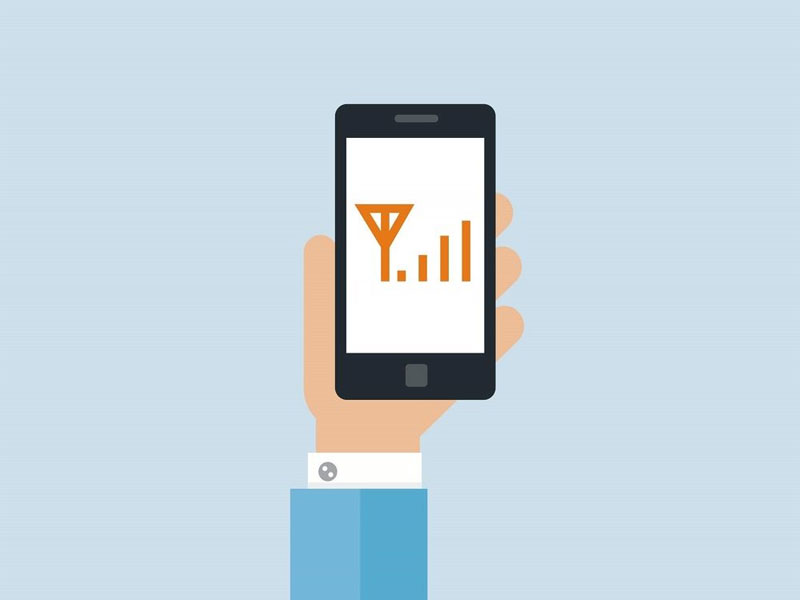
Typically, the most reliable way to maintain a strong cell connection with uninterrupted coverage at home is by getting a cell phone signal booster. A cell phone booster refers to a device that gathers an external cellular signal and amplifies it to heighten your connectivity inside your home.
It comprises of three major parts that function together:
- An outdoor antenna fixed on the roof or side of your home- This antenna is strong enough to attract even weak cell signals that are undetectable by your cellphone.
- A booster unit fitted inside the house– This unit perceives the signal from your outdoor antenna and amplifies it into a strong signal used by devices indoors.
- An antenna installed inside your home– The antenna functions by taking the boosted cellular signal and spreads it throughout the house to offer more constant connectivity.
Fortunately, other cost-free possible solutions can help you experience the best connection ever in your place.
1) Shift to a Different Location in Your House
There are certain times when your cellular coverage may be uneven inside your home. However, direct orientation to the direction of the carrier tower makes some rooms have a better signal.
On the other hand, large trees on your property may block the signal. It would help if you found connectivity by moving near a big picture window or on an upper level of the home. The signal reception can improve based on how you move in the direction of the cell towers or on one side of the house.
How Do You Find the Best Cellular Signal Inside Your Home?
Locate the nearest cell tower
- You can use a tower locator map or download a locator app to know the nearest cell tower. Besides, you can try shifting to the side of the house near the tower and see if your signal improves.
- Use your cellphone’s field test mode to mark signal strength all over your house. You can precisely check by use of this method where the signal reception is strongest.
2) Switch Network Settings
The 5G or 4G LTE network registered on your phone may become congested and cause your internet speeds to slow to a standstill. In this case, you can downgrade temporarily to a less busy 3G network by switching off LTE service in your device’s settings. Notably, switching to a low-profile network may lead to improved coverage but slower data transfer speeds.
3) Switch Carriers
Most importantly, one carrier may provide better coverage than your existing carrier. However, if you intend to proceed with this move, you ought to do it cautiously. Suppose the leading cause of your weak cell signal is not carrier-related, and you’re switching providers only to get an improved cellular signal. In that case, a new carrier may not necessarily solve your problem.
Moreover, some remote areas may experience uneven coverage regardless of what carrier you use. On the other hand, if a member of your household utilizes another carrier and is experiencing excellent connectivity in your home, while at the same time you have problems, switching may be a suitable solution. When switching carriers, ensure you carefully understand the costs of changing plans before making any move.
4) Remove Obstacles
If you want your device to receive signals from the cell tower seamlessly, it would be advisable to align with the cell tower with minimal obstructions. You need to reduce objects in between your house and the cell tower. If the signals coming from the cell phone towers pass through many blockings such as walls, window glass, and others, they can get weakened.
How To Eliminate the Interference Between the Cell Phone and The Nearest Cell Tower?
- You can go closer to an open window or move upstairs to the terrace when you’re utilizing your phone.
- The internal interference coming from electronics, metal objects, or anything that sends magnetic or electronic signals and interferes with the cell waves can be dealt with by getting rid of any internal clutter as much as possible.
- Additionally, there are other obstructions you can have no control over, like mountains, metal structures, hills, trees, tall buildings, or any thick walls or building material, whether made from metal or concrete.
- Weather is another factor you can do much about as it can get worse all of a sudden, making the signal strength drop instantly. Sometimes, you can experience storms and hurricanes, and can drastically interfere and block the cell phone reception.
5) Manage Your Cell Phone Battery Status
When the phone battery levels are low, connecting to the nearest cell tower becomes a hurdle. When the phone is on low battery, you’ll find it much challenging to locate the signal. Besides, phones get programmed to consume less power during that process to conserve power and result in poor cell phone signal reception.
Therefore, it is necessary to try to conserve the battery power of your phone. You can begin by turning off the Bluetooth and NFC features and use them only when you need to. It will help lower the screen brightness to ensure no unnecessary apps or software are running on the phone in the background.
Besides, ensure that the phone gets updated to the latest firmware and have all push notifications turned off. Finally, when the battery power goes low, maybe when you are traveling or having a long day at work. In this case, ensure you get a portable battery charger or have a power bank or a charged spare battery.
6) Locate The Closest Cell Tower
The primary reason why you are experiencing a weak cell phone signal reception is because of the distance from the nearest cell tower. Knowing the closest cell tower will help you get the best possible signal under the circumstances. Interestingly, various websites and apps you can use to detect the nearest cell tower and the distance between you and the tower.
You can use the Cell Reception, Antenna Search, and Open Signal. In this case, you need to input your zip code, and you will get access to information about all the cell towers close to where you live. You can make a comparison of your cell signal strength with that in other areas in the country. Certain Apps like the open signal and RootMetrics for Android and iPhones can help you find the nearest cell tower.
Another way to locate a close cell tower is by using your smartphone. Your cellphone can assist in detecting where the signal strength is most robust. You can check the level of signal bars to know if you have full signal strength. If you get the full 5 bars, then you are having a signal of full strength.
How Do You Check Signal Strength In Decibels (Dbm)?
The signal usually lies at -50 dB when on full 5 bars. If you don’t receive any bars at all, then the signal is at -120 dB. In this case, this level is what we call a “dead zone, and your cell phone is useless to you.
However, look for the dB readings on your cell phone rather than the number of bars. The bars may indicate different things depending on which cell phone provider you are using.
- You can check on the dB signal reading on iPhone through phone mode by dialing *3001#12345#*
- If you’re an Android phone user, navigate to the phone’s Settings, then General, followed by About phone. Afterward, go to Network or Status, and you will see the dB value.
1. Use wifi Network
Most of the wireless providers in the US and Canada provide a feature called Wifi Calling. This feature enables you to use your broadband internet connection to surf the internet and make phone calls. Verizon and AT&T provide this feature only to iPhone, Samsung Galaxy, and LG users.
If you are a T-Mobile customer, you can utilize wifi Calling with most models. You can look for “wifi calling” in your phone’s “settings” to turn it on, or you can call the manufacturer to find out how to turn it on.
2. Proper Positioning Of Your Cell Phone Antenna
The cell phones of the late 19th and early 20th century used to have external antennas. This feature was evident and effective and used to communicate with the cell tower to send and receive signals. The launch of an internal antenna a decade ago has taken over the existence of the external antenna.
As much as an internal antenna makes your phone looks very appealing and stylish, they are some setbacks with internal antennas.
First, when you hold the phone at a sideways angle, your hands would be blocking the antenna on the metallic trim on the side. The hindrance makes communication with the nearest cell tower very difficult. The new smartphone models have the antenna positioned strategically to prevent any blocking of this type.
But, for the smartphone with a rugged case, you likely hold your device with both hands, consequently affecting the signal strength. If you want to overcome this issue, hold the phone in an upright position so that the antenna gets not blocked in any way.
3. Relocate Away from Densely Populated Areas
Massive gatherings or a huge crowd can lead to poor signal reception, especially when everyone is using their phones simultaneously. When many people use their smartphones and tablets, the nearest cell tower gets overloaded with all the traffic.
Thus, you will likely experience dropped calls, low-quality calls, spotty reception, slow upload, download speeds, slow and unreliable internet, and inability to send and receive text messages. If you find yourself surrounded by such a crowd, avoid using the cell phone. You can move away, locate a quiet place and then make use of your phone.
Bottom line
Having a bad cell phone signal reception at home can be a frustrating experience, especially when you want to make use of your cell phone. There are numerous ways you can solve such problems, and some are costly. However, this guide has provided the best alternatives you can use to improve your cell phone signal strength cost-free.
These methods are easily adaptable, and you don’t need rocket science to execute them. Enjoy seamless connectivity at your home for free by following the above guidelines.
