Network signals connect mobile phones, modems, tablets, and other necessary devices to communicate effectively. The connections are from network provider companies such as Verizon, T-Mobile, AT&T, and US Cellular, among many others. The signals are in the form of radio waves and may be interrupted by some things making them unreliable. But why do some mobile networks lose signals inside rooms?
You might have witnessed poor signals inside a house, and when you get out, the signals become good. There is a tendency for incredibly thick houses to have poor signals for mobile phones whereby you cannot communicate properly. Low-quality calls, call dropping, poor internet connections, and slow SMS delivery. That can be very embarrassing, especially when you want to deliver an important message.
Sometimes poor connections may be due to faulty phones, whereby you got a low-quality device from the shop without knowing. The market is full of counterfeit items that are challenging to detect. When you get one, then it becomes an issue with receiving signals. The device might not even recognize SIM cards in the first place. However, today’s article explains why phones have poor connections or lose them entirely while inside rooms.
Why do some mobile networks lose signals inside rooms
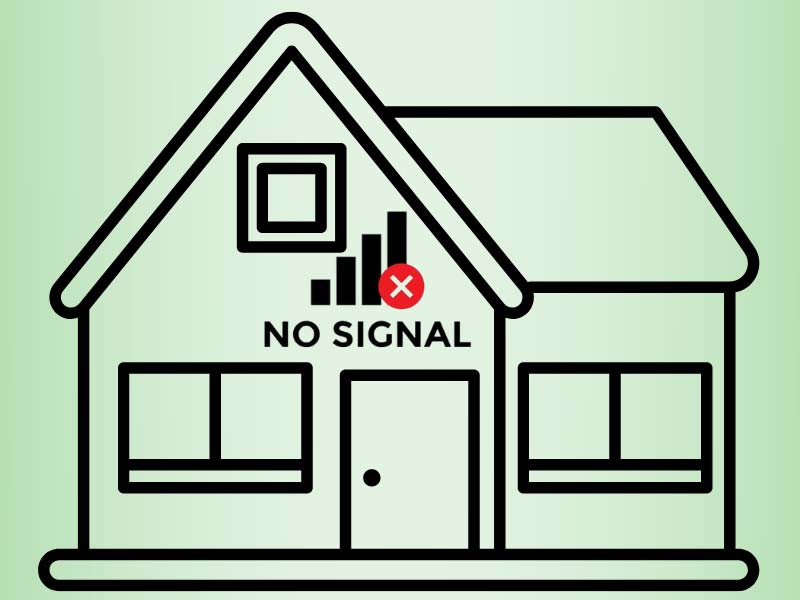
Sometimes you may experience poor networks while inside a room. There are various reasons why you might be getting poor signals inside your room. They include the following.
i) Thick walls
One of the reasons behind poor network signals is the walls of the rooms acting as a barrier to the signals. The nature of most radio waves is that they cannot pass through thick walls. Once they hit the walls, they cannot go through; thus, you get no signals in your phone. Building materials that can partially or completely block network connections include;
- Metal
- Wood
- Low-E glass and tinted glass
- Bricks, stone & tiles
- Concrete and cement
Thick metallic walls are notorious when it comes to interfering with network connections. You can consider building your house with light materials to avoid the problem.
ii) Being too far from the nearest tower
Another reason your room may not get signals is that you may be too far from the nearest cellular tower. In such a situation, the signals do not reach your place, and you may see your phone displaying the no signals message. Also, you might see the “Emergency Calls Only” display, meaning there is a nearby cellular tower from a different service provider. Therefore, you can only use your phone for emergency calls.
iii) Mountains and hills surround your home
Suppose mountains and hills surround your house. In that case, you will likely experience poor network connections or no signals. That is because the physical features will block the cellular signals from the nearest tower. Again, thick forests surrounding your home may be the source of poor signals as they can interfere with waves.
iv) Bad weather
When there is bad weather, such as heavy rainfall, fog & mist, or lightning, you might experience bad connections. Heavy rain can interfere with radio waves due to refraction leading to poor or no signals in your room. Rains with strong winds can also destroy cellular towers leading to loss of signals. Also, lighting can destroy cellular towers leading to poor signals.
How do you improve network signals
If you have poor or no network connections, the solution is not to migrate from your home, as we have solutions to correct the issues. The best way to correct your network issues in your home is to use a cell signal booster.
A cell signal booster is an electronic device that receives poor network signals, strengthens them, and broadcasts them to the surrounding areas. The connections are then available for mobile phones, modems, tablets, and routers.
How does a network signal booster work?
A signal booster device has three main parts. We have the external antenna, the amplifier, and the internal antenna. The external antenna picks the weak signals from the nearest cellular tower and then directs them to the amplifier. Once the amplifier receives the weak signals, it amplifies them and relays them to the internal antenna.
The internal antenna picks the amplified signals and broadcasts them to the surrounding areas. That way, you can avail reliable signals to your home or office. You will notice increased signal bars on your cell phones or tablets.
How do you install a network signal booster
Installing the signal booster is not as complicated as having basic electronics knowledge. The first step you have to take is to mount the external antenna in the most appropriate location. If you know where the nearest cell tower is, then you should face the antenna in that direction.
You can mount your antenna on the wall or use a strong pole to ensure it stays in position. There are also vehicle signal boosters whereby you should mount the antenna on the car’s roof. After that, you should mount your amplifier inside your room just near a wall socket to easily power it. After mounting it, you should link it with the external antenna using the necessary cable.
The next step is to mount the internal antenna on the most appropriate point. That should be somewhere where every corner of the place will receive signals. Remember that the internal antenna also links to the amplifier via a cable. Once everything is in place, you can plug in the amplifier power cable and switch it on. You should see improvement in network signals.
If you are still not receiving signals, you can try adjusting your external antenna to get the best network connections. Suppose your phone does not show improvement in network reception. In that case, you might need to have it repaired or replace it for a better experience.
Bottom line
Network signals allow devices such as mobile phones, tablets, modems, and routers to communicate. When there are poor network connections, you cannot communicate with others appropriately. You may experience call dropping low quality calls, poor internet connection, or slow SMS delivery. Poor signals may be due to barriers such as mountains, hills, thick forests, or thick house walls. Bad weather may also interfere with network connections.
