Mint mobile is a virtual network operator that offers the best affordable services such as multi-line plans, wifi calling, texting, international calling, and roaming. Occasionally Mint Mobile users may encounter several strange errors on their smartphones like “Not Registered on Network.” This problem occurs mainly on Android phones with this error message, Mint Mobile Not Registered on Network. This problem means that your Mint Mobile phone does not connect with the mint mobile service. This article will focus on this annoying error and some tips to fix it.
The ‘not registered on network’ error message on cell phones means that your SIM card can’t connect to your carrier’s network. This error also shows that you cannot connect to the mobile network. Therefore, you will not be able to make or receive phone calls. Sending and receiving messages will also be impossible.
This article will discuss all mint mobile not registered on network error message; such as the causes of this annoying error and how to fix them. In addition, it will shed light on some of the ways to boost cell phone signals at home without spending a single dollar and other essential information. Are you ready? Let’s dig in!
What Network Do Mint Mobile Use?
Mint mobile is a US-based Mobile Virtual network operator (MVNO) that provides its best-prepaid services under T-Mobile. It offers very cheaply mobile phone services. Being a virtual provider, it does not need to have physical branches for operation, therefore, saving some dollars that would have been used for rent.
Since it is a virtual network provider, one may ask what network does mint mobile use. Since mint mobile works under T-Mobile, it uses the T-Mobile GSM network. The Global System of Mobile (GSM) is a standard created to provide protocols to be used by second-generation mobile phones. This is a network technology that is being used in most smartphones in the market today.
Mint mobile can offer the new nationwide 5G service, covering about 99% of the US landmass. However, this service is only available to mint mobile 5G mobile phones customers. The use of T-Mobile 5G infrastructures by mint mobile customers comes with no extra cost compared to regular 4G network service. Therefore, the 5G plan is an excellent plan for customers.
What Causes Not Registered on Network Error on Mobile Phone?
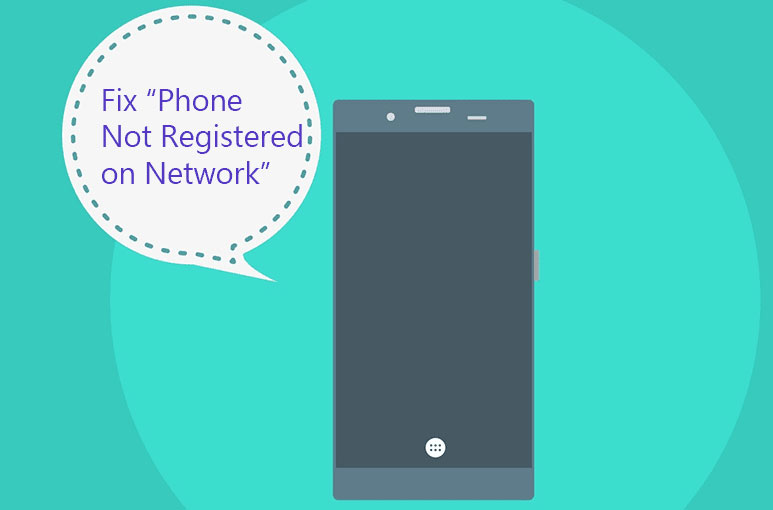
The not registered network error message does not allow you to make or receive any call using the phone. This is a challenge cause calling and texting is one of the practical uses of mobile phones. This error message could be an issue with your SIM card, or the problem could be with your carrier’s network provider. Some of the possible causes of the ‘not registered on network’ error include:
- Your cell phone’s firmware or operating system is out of date.
- The SIM card is either disconnected or damaged.
- Your carrier (Mint Mobile) is not selected in your cell phone’s settings.
- Your mobile phone’s carrier is experiencing a power outage.
- Sometimes when you switch to a new Mint Mobile SIM card, your phone might fail to update Mint Mobile, hence the error popup.
- Your Phone’s IMEI number is also another concern with the error message.
How can you fix the ‘Not registered on network’ error?
The ‘Not Registered on network’ error message is not a big deal, provided you know what you are doing. To fix this awful error message, try the following tips.
i) Restart your Android phone
Reboot your mobile device to clear out any temporary conflicts preventing the phone from connecting to the network.
ii) Turn off wifi
Disable your mobile phone wifi for about 30 seconds, then switch it back on. This will reset your network connection and can resolve any temporary technical error.
iii) Update your Android mobile phone
Ensure your Mint Mobile phone’s operating system and firmware are up to date. If you rooted your Android phone, you need to unroot it before installing updates.
iv) Reinsert the SIM Card
Please take out your SIM card and make and make sure that it is not damaged. Please put it back and ensure it is appropriately set in the correct position.
v) Manually choose your network.
Ensure that you select Mint Mobile as your carrier in your phone’s settings. You can do this by going to Settings > Connections > Mobile Networks > Network Operators > Search now and select Mint Mobile network.
vi) Contact Mint Mobile.
You can visit the Mint Mobile store or use another cellphone to call them to help you resolve the problem. It can be that there’s a network outage in your location, so all you can do is to be patient. If there’s an issue with your Mint Mobile SIM card, they can help you replace it.
Why is Mint Mobile not registered on network when roaming?
Your network provider, in this case, Mint Mobile, might not have roaming contracts with other cell carriers in the particular location where you are roaming and where they don’t offer service. To avoid moving out of service range, double-confirm the roaming coverage. In addition, you can look for a coverage map on your Mint Mobile’s website before you travel.
How Can I Boost Cell Phone Signal at Home for Free?
There are many ways to boost cell signals at home for free. Some of them include;
1) Use of Wi-Fi Calling When You’re on a Reliable Internet Connection
If you’re experiencing bad mobile phone reception but have a good Wi-Fi internet connection, switch to Wi-Fi calling instead of making the calls over the cellular network. This is one of the most excellent free and quick ways to solve the wrong cell signal for your voice calls.
2) Disable LTE If Your cell Phone is Showing a Single Bar
The bars on your phone show many things about your cell phone like signal strength, quality, and the load on the nearby towers. If your phone is showing one bar of LTE, then this means that the tower your phone is communicating with is congested, the signal quality is weak, or the signal strength is lousy. Therefore, the article recommends disabling LTE and using the 3G network instead, which is not always congested and has a stronger signal.
3) Upgrade to a Newer Phone
If you have an old cell phone, especially one that only supports 3G and not LTE, upgrading to a more modern mobile phone is advisable. It is also advisable to use a model version that will improve your voice calls and data speeds because it will take the merit of high-speed data over LTE, voice over LTE (VoLTE), and wifi calling, to name a few.
4) Ask Your Carrier About a Microcell/network extender
Suppose your mobile phone has zero cell signal outside your home, but you have a high-quality broadband Internet connection. In that case, you can be able to get a microcell (also known as a femtocell or network extender) from your carrier provider to boost your signal.
A microcell connects to your broadband and sends all of the calls made in your home over the Internet instead of the cell network. It’s not a perfect solution, but it may be your only option if you don’t have any outside cell signal.
5) Change to a Different Carrier
If there is a different carrier provider with excellent cell phone service in the area, it will be best to switch to carriers that will solve the problem. Many carriers offer different services to their customers.
What Are the Best Cell Signal Boosters for Homes in Rural Areas?
In the past, it was complicated to use mobile phones in rural areas due to inadequate network coverage. With advancing technology, companies are now manufacturing mobile phone signal boosters to enhance communication all over the globe.
A cell phone signal booster is a digital device that employs an external antenna to capture existing outdoor signal, an amplifier to improve the signal, and an indoor antenna to rebroadcast the robust signal where you need it. They are mainly used when there is a need for a solid and reliable cell phone signal connection.
There are many of these boosters in the market. Some of the best cell phone boosters for rural areas include:
- Cel-Fi GO X Smart Signal Booster Kit
- We Boost Installed Home Complete Signal Booster Kit
- SureCall Fusion4Home Max Signal Booster Kit
- The Hi Boost 15K Smart Link Signal Booster
- SureCall Flare 4G 3.0 Signal Booster
Bottom Line
The Mint Mobile not registered on network prompt message could be one of the most awful and annoying messages that could appear on your phone. However, with this helpful information from this article, you will no longer worry about the issue.
The quick solution to this problem is to toggle airplane mode first and perform a power cycle on your device. If this does not work for you, then consider the above-discussed tips, and surely everything will be fine.
