One of the most incredible things that have ever happened to technology is the Wi-Fi internet. You can access the internet from any location in your house or office. However, does your Wi-Fi signal diminish or disappear entirely in specific rooms? Why, if so? Wireless interference affects all wireless communication devices, and Wi-Fi is no exception. This article will show you what materials can block a WiFi signal at home or work.
Can you image Wi-Fi signals streaming in the air like radio waves to make your Wi-Fi-enabled devices work? This is the reality! However, various things occasionally block Wi-Fi signals, regardless of where you are. As a result, the Wi-Fi signals received by your devices are always less than they should be.
Before you go out and buy a Wi-Fi booster or another router to extend your Wi-Fi range, look around your house for any materials that might be blocking your Wi-Fi signals. Perhaps a slight adjustment will help you receive stronger Wi-Fi signals or boost Wi-Fi signals through walls while saving money. Are you ready to know the materials? Let’s get started!
What is a Wi-Fi signal, and how is its strength determined?
Routers (also known as Wi-Fi access points) communicate with your wireless devices by transmitting radio waves wirelessly. The electromagnetic spectrum includes waves. The signal will be blocked or weakened by anything that blocks the radio waves’ path or generates electromagnetic interference.
The Wi-Fi emblem on your electronic devices depicts the strength of your Wi-Fi signal but does not provide a measurement. Knowing the strength measurement can help you determine how much particular material affects your signal.
Wi-Fi strength can be measured in a variety of ways. The most straightforward and most popular attenuation technique uses dBm (decibel-mill watt) measurements. The signal intensity can range from -30 to -90 dBm, indicated in negative values. What exactly does that imply?
- –30 dBm: Represents the best possible Wi-Fi signal. Standing adjacent to the Wi-Fi router is generally enough.
- -50 dBm: Everything within this range will receive a strong signal.
- -60 dBm: Consistent signal strength.
- -70 dBm: Not a robust signal.
- -80 dBm: Signal strength is unreliable.
- -90 dBm: Wi-Fi access is nearly impossible.
The signal will be better and stronger when you get to -30 dBm. For example, if you are in an RV park and discover your signal strength is -75dm, your signal will be unreliable. As a result, you’ll need to use the best-established methods to boost the Wi-Fi signal in the RV Park.
What materials can block a wifi signal?
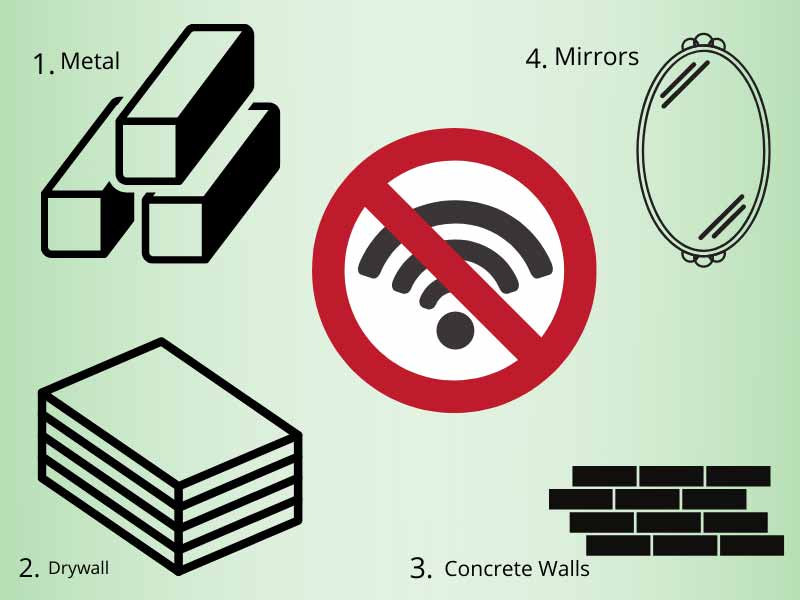
The ultimate Wi-Fi signal blockers are construction materials, but they aren’t the only ones. Physical materials and radio waves from other devices can also cause signal interference. The list below is sorted by severity.
1) Metals
The most effective signal-blocking material is available. Because metal conducts electricity, it is the most challenging material to penetrate. What does Wi-Fi have to do with electrical energy? Radio waves are electromagnetic, which means metallic materials can absorb them.
Metal blinds, doors, furniture, equipment, and walls, for example, can drastically reduce or eliminate the Wi-Fi signal. The worse the Wi-Fi signal is, the more metal between your Wi-Fi router and the connected device.
Did you know you can block cell phone signals legally with metals? When you encase a phone or a router in aluminum or copper foil, you create a Faraday Cage, which blocks all WIFI signals. Since there are no longer any WIFI signals, aluminum or copper foil can be used to protect against EMF radiation. This would be ideal, especially if you require a good night’s sleep.
2) Thick Concrete Walls
One of the heaviest building materials, concrete, does not mix well with Wi-Fi signals. As a result, Wi-Fi signals struggle to penetrate concrete walls and floors. Mainly when used in conjunction with metal laths.
The signal has a stricter time piercing through thicker concrete, even with the help of a Wi-Fi booster (also referred to as Wi-Fi repeaters or Wi-Fi extenders). As a result, if you need to block the Wi-Fi signals in a room, build thick walls with metal laths.
3) Ceramic floor and wall tiles
Another popular choice for walls and flooring blocks Wi-Fi signals. The Wi-Fi signal decreases as it passes through ceramic tile, just like the drywall. Mastic is commonly used to stick ceramic tiles to plaster or drywall. The amount of Wi-Fi interference increases when these materials are combined.
4) Metal Lath and Plaster
Plaster is a covering for walls and ceilings made of lime, gypsum, or cement. Walls are typically 5/8 of an inch thick, while floors are 1/8th thick. Even though plaster walls aren’t particularly thick, they will slow down Wi-Fi signal transmission.
In many current projects, metal laths in plaster are used as a framework for interior walls. Concrete ceilings and floors are occasionally used. More than 5/8-inch plaster can be put when laths are used. The Wi-Fi signal might be considerably diminished or obstructed since metal lath is made of metal and contributes to the construction of thicker walls.
5) Low-E Windows and Tinted Glass
While windows bring in a lot of light, they also reflect it, interfering with your signal. Low-E (low-emissivity) windows, in particular, have a metallic film on them to save energy. As a result, they have a more remarkable ability to block and reflect the Wi-Fi signal than a clear window.
Tinted glass is made of specific materials that block out light and are available in various types. They may have a metallic covering that interferes with specific radio waves, similar to Low-E glass.
6) Drywall
Recent research has found that drywall has the most negligible influence on WiFi transmissions. However, due to its widespread use, drywall covers most walls in many homes, causing the blockage of Wi-Fi.
7) Furniture
In our homes, we have a lot of furniture: couches, wardrobes, cupboards, tables, chairs, beds, etc. Most of them aren’t impediments, but your signals will be severely reduced if they’re large enough and your Wi-Fi network is close by. As a result, don’t hide your router behind large furniture, such as a couch or bed, or in the space between the furniture and the wall.
8) Mirrors
Mirrors, like windows, reflect light. Because of their metal backing, mirrors are a significant source of electromagnetic interference in our homes. The influence of mirrors on Wi-Fi signals decreases with the distance between the mirror and the Wi-Fi router and increases with mirror size.
9) Water
Wi-Fi signals are disrupted by significant amounts of water, such as fish tanks, indoor waterfall walls, and the water inside human bodies. What effect does water have on Wi-Fi signal? Water is a conductor of electricity because of its impurities, which means it can absorb the Wi-Fi signal. Additionally, sound waves are reflected and refracted by water, taking more time to travel between your devices and the router (and vice versa).
10) Wood
Wi-Fi signals are reduced up to -7db by plywood, which makes up the majority of house structures. Signal loss reduction to -10db may be possible if the network uses 5GHz signals. The thickness of the wood has a significant impact on this. Notably, the loss of phone and WIFI signal is typically more significant in the older the wood.
11) Home Appliances
Refrigerators, microwaves, dishwashers, stoves, and ovens, for example, are made up of electrical components and metals, making them a possible source of electrical interference.
Do Metal Roofs Interfere with Wi-Fi signals?
Is it true that metal roofs hinder wireless internet? This is one of the most often asked questions among the general public. What are the drawbacks to running your wireless internet connection via a metal roof?
Any metal object can interfere with WIFI signals; thus, if your roof is made of metal, make sure your router is placed strategically where the signals can reach all of the regions you require. The biggest phone and WIFI signal blocker is metal! With many metal structures, especially those downtown, signal loss will be approximate -25db to -50db, and there will be plenty of dead spots within the structure.
Is it possible for your neighbor’s Wi-Fi network to interfere with yours?
How many different home network names (SSIDs) can you notice if you open your settings and look at the available wireless networks? Those are the Wi-Fi networks of your neighbors. Any wireless network close to yours can interfere with your broadband connection.
Multiple Wi-Fi channels broadcast and receive data in the 2.4 GHz and 5 GHz bands. Your bandwidth and speed will be compromised if your neighbor’s router uses the same or an overlapping wireless channel as yours.
How to Block wifi Signal in a Room?
This is probably the most straightforward method, as it’s almost an extension of the previous point. All you need to do is cover up the wifi signal. You can either cover the entire room or cover the most popular areas. While you do not want to cover the signal altogether, you should have a clear enough gap so that the signal is not entirely blocked. You can buy unique covers with the appropriate technology to prevent signals from getting through, or you can take a clothes hanger to cover the entire thing. You’ll likely want to block the signal from a smartphone or other device using your wifi.
Moreover, you can undoubtedly use Mylar blankets to stop wifi from getting into a specific area. You can line the blankets on your room walls, but double-check that the right side is facing outward; you will want the aluminum facing outward so it keeps signals away. Aluminum foil works well also.
Bottom line
Some of the materials in your home may be blocking your Wi-Fi connection. The weaker your signal will be and the slower your connection will be because the more walls and things your Wi-Fi signal has to pass through to reach your device. So, aside from living in a tent outside, what can you do to avoid signal interference?
Good news, though. Some materials are far more effective than others at blocking your Wi-Fi signal. Simply avoiding the materials on the list above will help you optimize your wireless network.
