WiFi means Wireless Fidelity. It is a type of wireless network protocol that relies on the IEEE 802.11 standards. The IEEE 802.11 standards are usually used for local area networks by devices such as smartphones, tablets, computers, printers, etc., and Internet access, allowing digital devices to exchange data through radio waves. Sometimes WiFi may be limited to a small area, and you may need to extend it to cover a large area. But can I use a TV antenna to extend WiFi?
When extending WiFi signals, we use the WiFi extender device. The extender works almost the same as a cellular signal booster as it peaks the available signals and makes them stronger in the surrounding areas. Let us say, for example, you are 200 meters away from the nearest router. When you try to connect, you find that the signals are too weak because there is no single bar. That’s where the extender comes in.
Usually, the extenders are helpful in large institutions such as schools, colleges, universities, refugee centers, and anywhere else whereby there is a single unit of administration. You can use it at home as well. It helps to ensure that all corners of the area receive WiFi signals. Some people usually call the device a WiFi repeater. Some believe that a WiFi repeater and an extender are two different things. That is not the case as a repeater, and an extender is just one thing.
How to extend WiFi signals
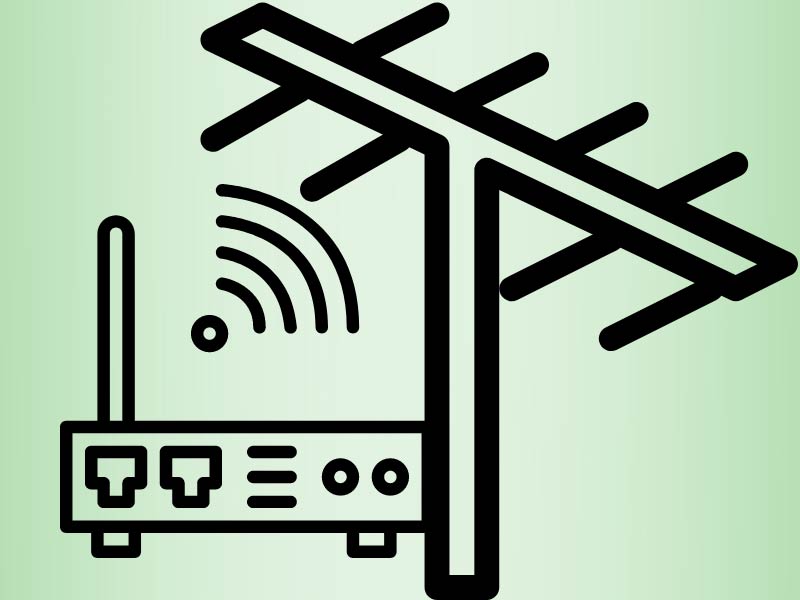
I have just mentioned that you need a WiFi extender/repeater to move WiFi signals from a particular router a little bit further. But do you know how to utilize the device? If you do not, you are at the right place to learn how it works.
A WiFi extender receives weak signals and amplifies them to make them reliable. It connects to your WiFi network and then duplicates and rebroadcasts it. Doing this extends the signal’s range to cover more ground.
Usually, the extender requires you to connect it to a wall socket to start operating. Since digital connections are needed, you can set up the extender using your phone or computer. In most cases, you have to download a particular app from the relevant site to help you in the connection process. Also, you can use a website to connect your router to your WiFi network.
A WiFi extender is a small device that plugs into a wall socket. You should set up the extender midway between your WiFi router and the dead zone. Also, you should be close enough to the router to connect to your WiFi network effectively. You need to balance the distance enough to ensure that the target users can receive signals effectively.
What are the advantages of using a WiFi extender
There are various advantages associated with using a WiFi extender. They include the following.
- The devices eliminate the need to buy a new WiFi router. The routers are more expensive than the extenders. Therefore, buying several of them can be costly. You will have saved a lot of money if you get several extenders.
- WiFi extenders take a small space. The devices are tiny and are not inconveniencing in any way.
- They make your WiFi cover a large area. That makes it easy to avail internet connection in a large area such as a school, college, etc.
- Easy to set up. If you get the manual that comes with the product, you realize that the devices are easy to set up.
Can I use a TV antenna to extend WiFi
Outdoor WiFi extenders usually require an antenna to receive and distribute WiFi signals. Most WiFi extender antennas and cables are similar to those used with digital TVs. By the way, TV signals and the WiFI ones are radio waves in nature.
Therefore, you can use a TV antenna with a WiFi extender to amplify signals. Even the connectors for digital TVs resemble those in a WiFi extender. When mounting an antenna for an extender, you should ensure that it faces the direction where the router is located. That ensures that it receives maximum signals from the router. Similarly, you may use a WiFi extender antenna to receive signals for your TV.
How do you connect to WiFi
Various devices such as smartphones, tablets, computers, printers, security cameras, and smart TVs can connect to WiFi networks. You need to know how you can connect your devices to WiFi routers.
When connecting your smartphone, tablet, or laptop, you need to know the WiFi name since there can be several WiFi networks within your place. Also, you need to know the password of the WiFi if at all it is enabled. To connect, you should switch on WiFi and allow your device to search on the available networks. Once finished, you can check whether your network is captured in the list.
After that, tap on the network you wish to connect to and enter the password. Your device then communicates with the router and establishes a connection. You can then access internet service to browse social media pages, watch videos online, and do many other activities. You can connect your tablet to WiFi as you do with a smartphone.
You can use an ethernet cable when connecting your computer to a WiFi network. The router usually has a port where you can connect your computer to the router. Connect one end of the cable to the router and the other to your computer. You can also connect security cameras and printers the same way. However, we have security cameras and printers which connect wirelessly.
Is WiFi secure
WiFi internet is secure since it uses various security measures to ensure safe connections. However, public WiFis can be messy as hackers tend to manipulate the connections and end up stealing data from other users. The best way to have a safe WiFi connection is to use a password and only allow people you can trust in your network.
Bottom line
WiFi means Wireless Fidelity. It is a type of wireless network protocol that relies on the IEEE 802.11 standards. You can connect various devices such as smartphones, tablets, computers, printers, and so on to a WiFi network. You require a WiFi router to be able to connect your devices to the internet. Since WiFi routers connect to a limited area, you can use a WiFi extender to increase the coverage.
